When selecting multiple elements in Figma, you can easily reposition your selection by holding down the SPACEBAR. First, click and drag to select the elements you need. Then, without releasing the mouse button, press and hold the SPACEBAR.
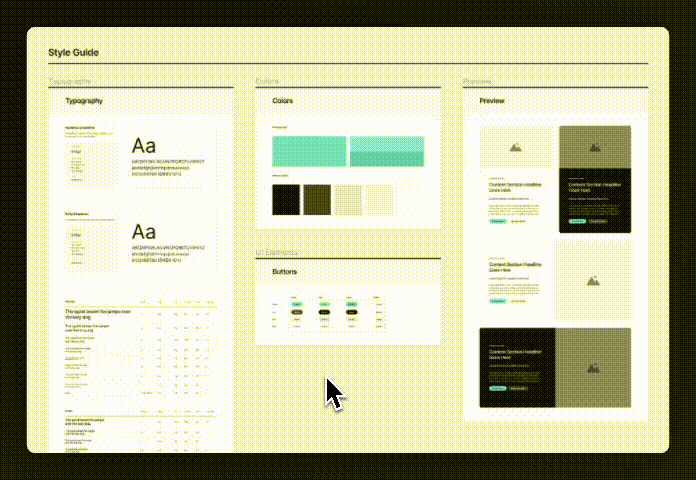
While holding it, you can move the entire selection to a new position. This feature is incredibly useful for adjusting the layout quickly without having to deselect, move, and then reselect the elements. It streamlines the process, making your design workflow more efficient and intuitive.
Try it out in your next Figma project!