Did you know you can enhance your Figma design projects with interactive elements from FigJam?
It’s quite simple and effective. For instance, you can copy elements like lines with arrows directly from FigJam and paste them into your regular Figma file. These elements retain their interactivity – the arrows will still stick to your elements just as they do in FigJam.
This feature can be particularly useful for projects that require detailed flow diagrams or interactive features.
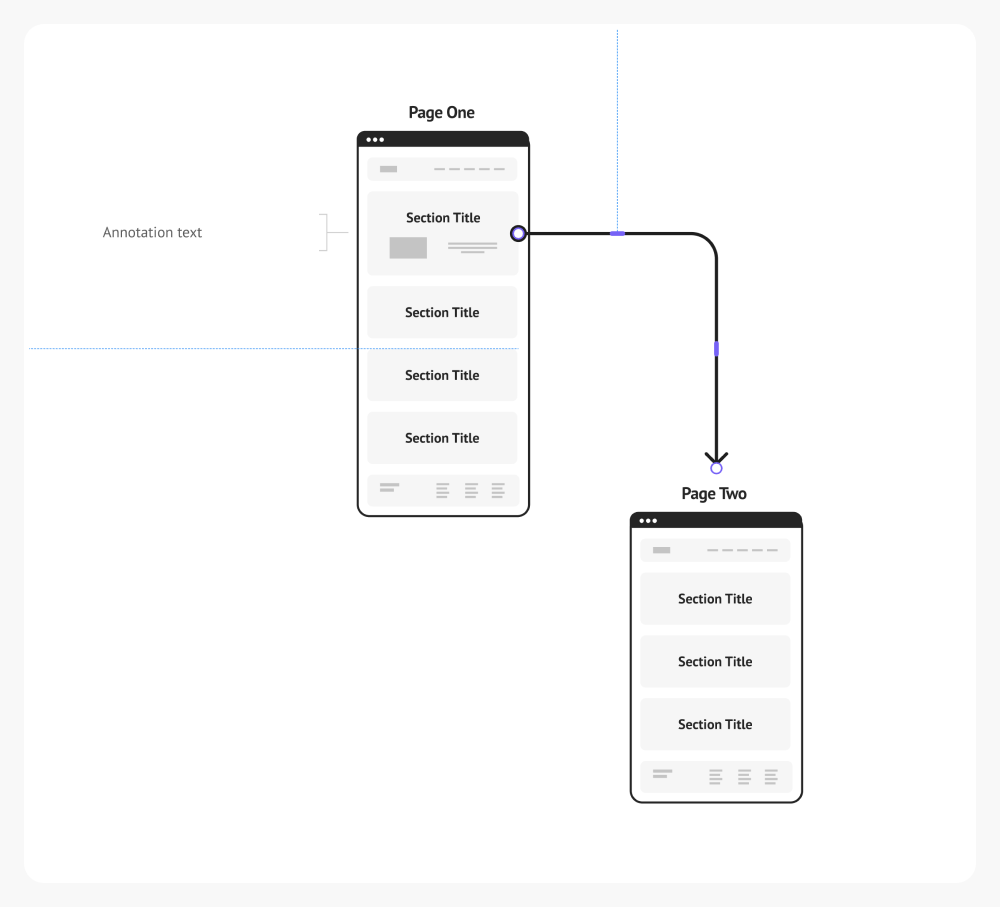
I’m currently integrating these interactive elements into my QuickFrames.io tool, which adds a dynamic and user-friendly aspect to the designs.
Try it out in your next Figma project for an added layer of functionality!