Finding that one right type in Google Fonts can take hours. There is a very cool little feature in Google Fonts that can help you speed up the process.
When you go to Google Fonts, click on the default text and change it to your own to preview the type:
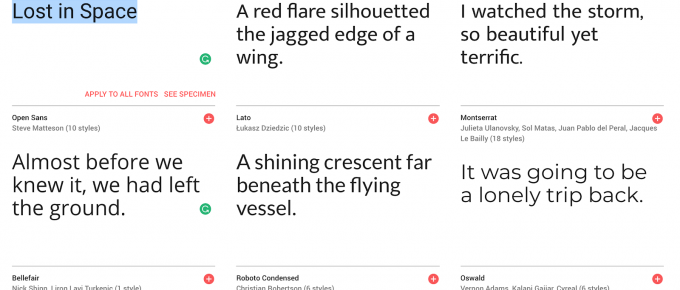
Then, click the “Apply to all fonts” red link at the bottom and voilà:
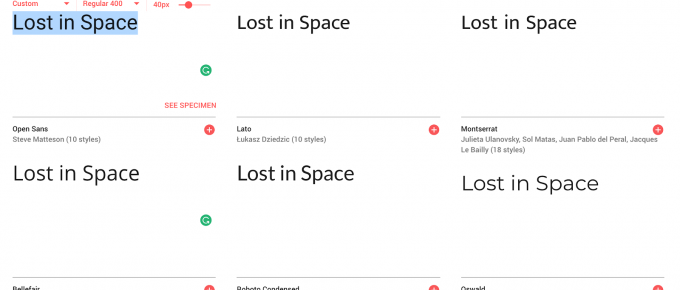
I don’t know about you, but I had no idea you could do this in Google Fonts for a long time 🙂