There are some fancy apps and techniques to manage your time and I’ve tried a lot of them, but eventually, I always come back to the basics. After years of experimentation, I discovered that a simple to-do list + a calendar are best for me.
To keep things simple I use two main apps: Notion.so (for to-do lists) and Google Calendar (for time blocking). However, tools won’t make you more productive. It’s the time management system and the willingness to stick to it for a long period of time that does all the work.
No matter what time management method you choose, you have to continue it until it becomes a habit. Only then, when you do it without even thinking about it and by focusing on your work, can you start experiencing all of the benefits of managing your time.
Let me show you what my routine today looks like.
1. Setting my monthly goals.
First, I choose a couple of main goals for the month. It helps me to stay focused and slowly move forward on my bigger projects that take more than one month to complete.
My monthly goals are actually small projects that I know I can finish in less than 30 days. Instead of writing down “Get more email subscribers,” I want it to be a very specific task with the desired outcome; for example: “Create a free Intro to Web Typography email course to get more email subscribers.”
Now I know what I need to do and how to measure the success of this monthly goal.
If any new ideas pop into my head in that month, I won’t jump on them right away, but instead I’ll add it to my idea list. Then I’ll get back to it at the end of the month when I review my goals.
I keep all of my monthly goals in Notion.so where I can quickly put together a toggle list like this one:
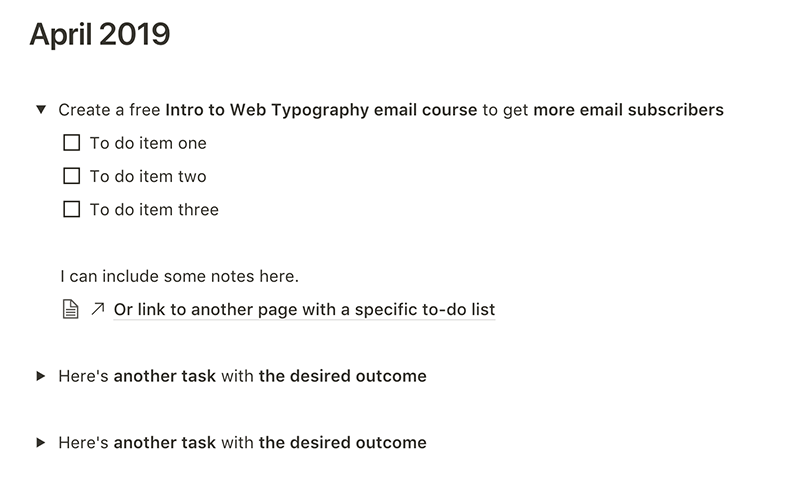
If you’ve never used Notion, I recommend checking it out because it’s one of my favorite apps. It gives you the freedom to create any process and system you want. You can also use it for simple to-do lists like I do and keep it all organized.
2. Planning my week.
I plan my week every Monday. It’s a mix of items of my monthly goals and any other regular work/tasks that came up in the previous week.
I start by filling out my Weekly Focus page in Notion which looks like this:
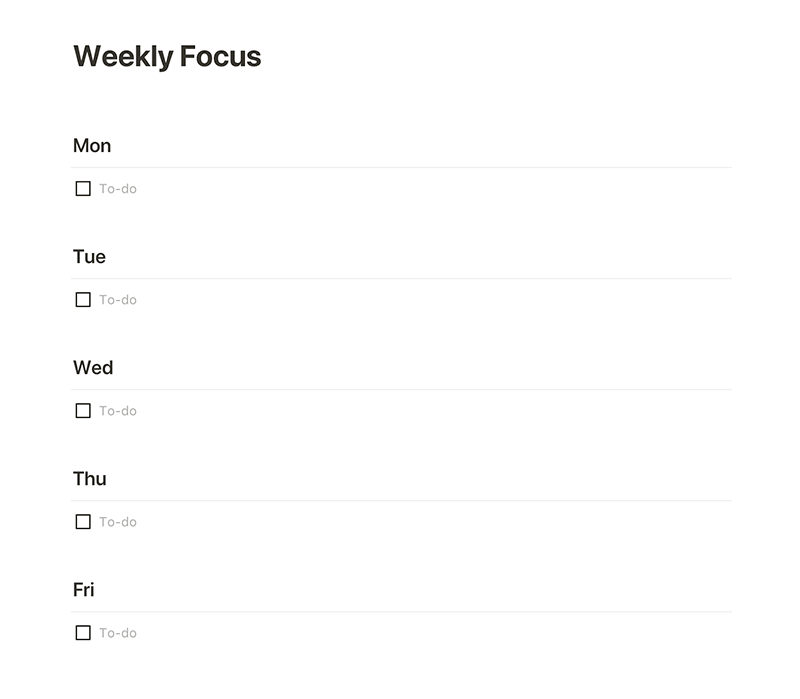
It helps to have a bigger picture on what I have to do in the upcoming days and it feels so good to see this page filled out with checked off items at the end of the week.
3. Planning my day.
Finally, I plan my day by splitting the work into blocks. I’m trying to keep it very simple and even boring, so it becomes a habit that I don’t even need to think. When I have a boring schedule, I can put more energy into my creative work and where it matters most.
Here’s what my day-to-day blank schedule looks like (it starts from here but then it gets messy and filled with calls and certain projects):
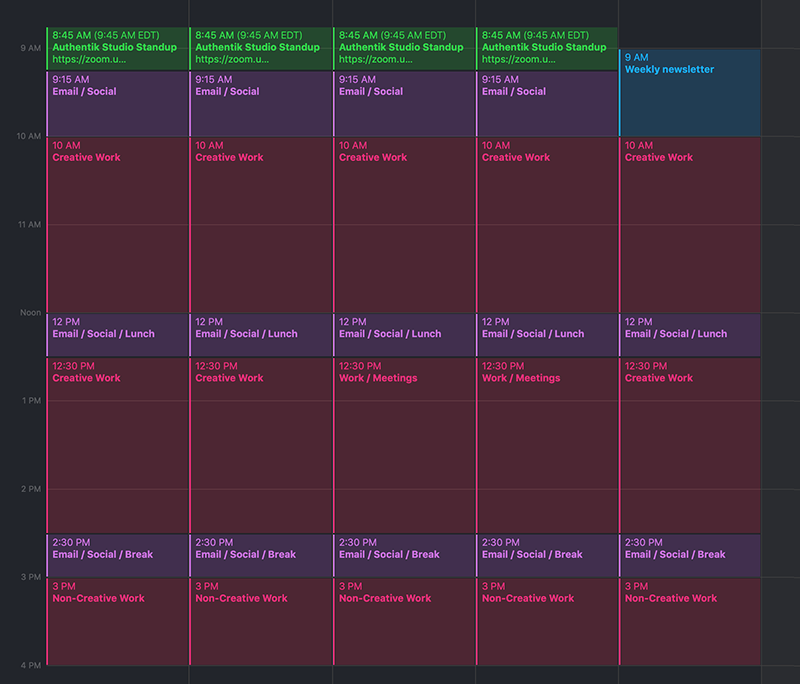
I usually start my day with our stand up call, which doesn’t take more than 15-20 minutes. Then I spend about 45 minutes on email, checking my social accounts, communication, planning my day, etc.
The first two hours between 10am and 12pm are the most important to me. This is where I have the most energy so can create my best creative work. I remove all distractions at that time and focus entirely on my work. Then I take a short break to eat lunch, check emails, social, communication, etc.
I start another distraction-free creative session from 12:30pm until 2:30pm. Then I take another break for emails and communication. Four hours of creative work a day is really exhausting, so I spend the rest of my day usually on non-creative work like organizing my design files, preparing previews for clients, researching new projects, writing project scopes, communicating with the team, etc.
Keeping my daily schedule in blocks like this really helps to focus on my work. When I start my creative session at 10am I know that I have exactly two hrs and I want to get the most out of this time.
When you work without setting a time limit, you’ll start losing focus the moment you start feeling a bit tired. When you know you’re going to take a break at a certain time, you’ll just keep pushing until you reach it.
You’ll also notice in my schedule that I usually reserve afternoons on Wednesdays and Thursdays for any kind of work and meetings. If possible, I try to schedule calls and meetings only on these two days.
Also, my work day usually doesn’t end at 4pm. It often goes way beyond that (not proud of it!) and I like to work at nights too. I’m not blocking my calendar for it on purpose (setting my time limit to be more productive!) ;-)
How do you manage your time? Do you have any tips to share?
Leave a Reply