Let’s admit it, every designer wants to have his/her own online t-shirt store.
I never thought about it as a serious business, but more for fun. I wanted to have a place where I could design anything I wanted and put my designs on physical products.
There is something unique and special when you actually have a chance to touch a real thing with your design on it. It’s even better if it’s a t-shirt that you can actually wear.
So, I have finally launched my own t-shirt store and I want to walk you through the entire process if you’ve been thinking about running your own too!
Go ahead and check out my own online store here.
Continue reading for the full story in order to find out how it all started and how I set it up.
My t-shirt store idea
I didn’t want to make my t-shirt store feel like a job. I wanted to focus on doing stuff in my free time that I would like and enjoy.
I wanted to make this side project my therapy for burnouts and actually relax while designing and adding new products.
I also knew that I had to choose a specific subject and niche, so that I could focus better and create a cool brand.
So, after a little brainstorming, three things came to my mind: designers, space, and aliens. I couldn’t decide which way to go, so I put them all together and kaboom … The Designers of The Galaxy was born!
As for the style, I chose to make it very simple and minimalistic. I don’t like colors, so it’s all just black and white. I couldn’t imagine my drawings on pink or blue t-shirts, so I limited the options to just dark gray and light gray. Everything plain and simple.
Choosing an online store platform
This is the step when everything starts getting a bit trickier and probably why I delayed this project for such a long time.
It all changed when I stumbled upon Chris Lema’s article who easily explained how to integrate WooCommerce and Printful.
For those who don’t know: WooCommerce is a free ecommerce WordPress plugin and Printful is a dropshipping service. In other words, you can set up your own online store on WordPress, receive orders, and send them automatically to Printful, so they can print and ship to your customer.
So, once you set up your store, you don’t really have to do anything else but create more products and promote it (just don’t forget about collecting and filing sales tax for your state).
Before I dove into this setup, I did a little research and looked at some other options like Threadless and Teespring and here is my conclusion (if you have had a different experience, please share in the comments below)…
Threadless and Teespring pros:
- A quick and easy setup,
- A huge variety of different products (clothes and all accessories),
- Design tools that let you upload your images and create product mockups,
- They host your store for free,
- Your products show up in their marketplace (gives you a bigger exposure).
Threadless and Teespring cons:
- You can’t use your own domain (or I couldn’t figure out how to do it…),
- You have less control of your brand,
- You don’t have access to your client base (or the ability to run an email newsletter),
- You have less control on running your own promos, bundling products, upselling, cross selling, etc.
- If your store grows and you want to move to a different platform, you’ll have to basically start everything over from scratch…
WooCommerce + Printful pros:
- Easy setup with extra plugins if you already know WordPress,
- Design tools to create your own product mockups,
- Full control over your brand (all emails come from you in a branded email template, your logo is even on the package so customers can never tell it’s from Printful),
- Full control over client base and can run your own promos, email marketing campaigns, etc.
- You can easily expand your store if it grows, add more products, and even change your dropshipping service at any time,
- A higher profit margin.
WooCommerce + Printful cons:
- It takes more time to set it all up,
- You have to maintain your WordPress site and pay for hosting,
- You have to deal with sales tax (it’s best to consult your accountant and ask about your situation before proceeding),
I decided to go with WooCommerce+Printful setup because I didn’t really need a big variety of products, I wanted to have more control over my brand and marketing, and I can take care of my own website.
Setting up your store hosting
I started by setting up my WordPress site on StudioPress Sites. That decision helped to take away a big part of the pain because my WordPress will be automatically updated, it’s secure, and insanely fast. I don’t need to think about storage limits or instant traffic spikes, because I just know my website will work no matter what.
I chose the Commerce plan for $33/mo, which means I need to sell only 3 t-shirts a month to basically cover my entire business cost! Not bad.
It really took me only a few minutes to have my site ready for use (don’t forget to get your domain first!):
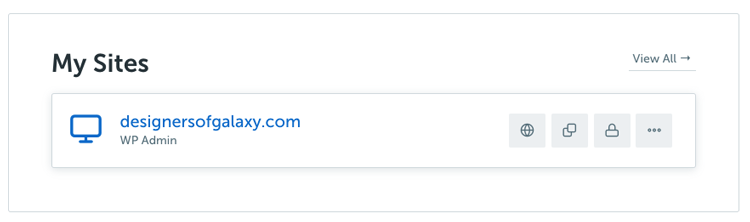
I logged in immediately to my WordPress admin and chose the Outfitter theme as a starter.
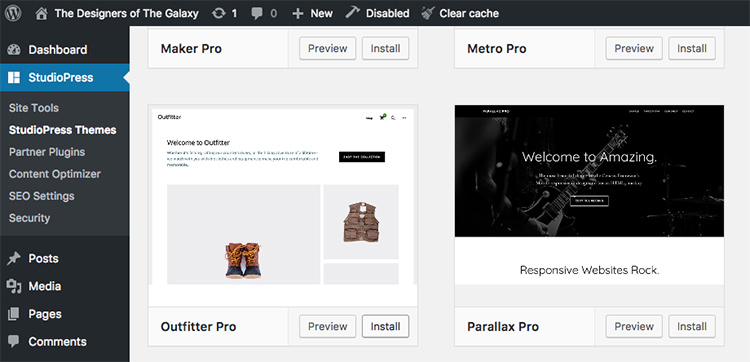
What I love about StudioPress Sites is that I have full access to my FTP, which means I can customize the child theme’s code and play around as much as I want.
Next, I activated some of the partner plugins like WooCommerce and NinjaForms:
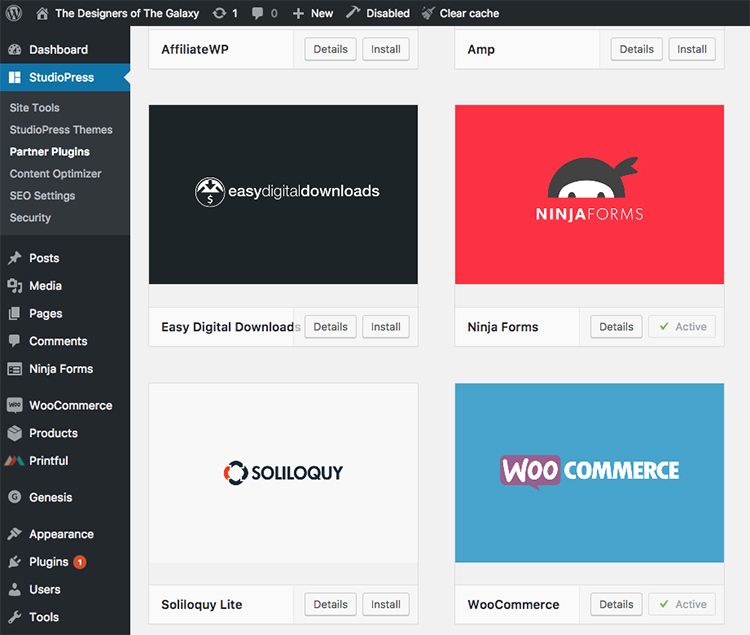
That’s all I really needed to start building my store.
Setting up WooCommerce+Printful
I’m going to give you only a quick review of my process here, but Chris’s tutorial goes more into detail and the video will show you everything step-by-step.
- I created my account on Printful.com and setup my store for WooCommerce. Don’t forget to add your branding sticker here because that’s what will be used on all packages.
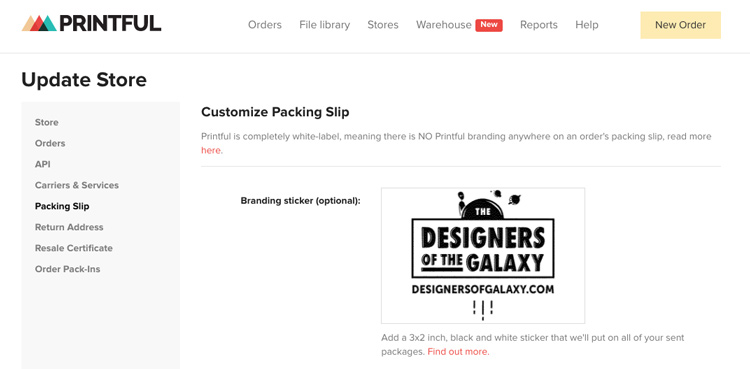
- Next, I installed Printful Integration for WooCommerce plugin. It lets you integrate Printful with your site, so all of your orders will be automatically redirected.
- Finally, I added all of my new products to WooCommerce and synced with my Printful account.
You can use Printful mockup generator to create all of your product mockups and then upload them to your site. You can also use your own mockups or even upload real photos of your products if you want, which wouldn’t be possible with Threadless or Teespring!
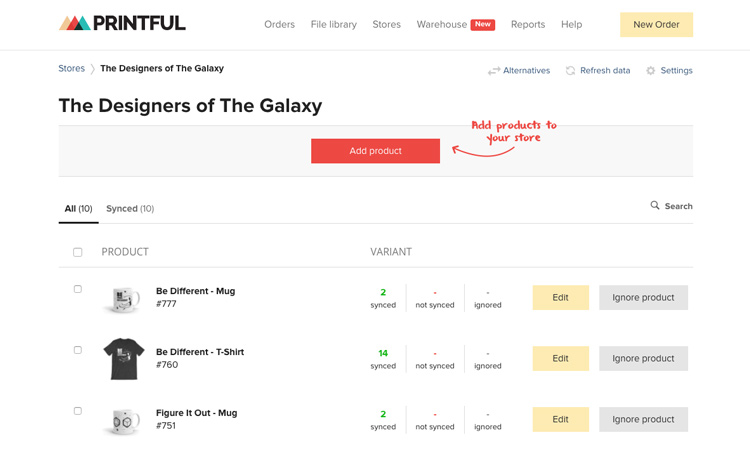
- Once I had everything set up, I added a few more plugins like Stripe and ConvertKit integrations for WooCommerce. The second one lets me integrate my store with my ConvertKit email list, so I can save email addresses of all of my clients.
And that’s it! My store is up and running. All I need to do now is promote it, add more products, and have fun 🙂
Here are some examples of some of my friends’ online stores with a similar setup if you want to take a look:
Summing up
If you’re thinking about starting your own t-shirt store, it’s really not that hard to do and there are plenty of options available.
I would suggest going with your own site approach, because of all of the control you will have and it’s always a good idea to build your business on your own platform. If you already have your audience and a little of design/development knowledge, then it’s really a no-brainer.
If you are not a web developer, and don’t want to invest money in this idea, but you still want to try to sell your own stuff, then Threadless or Teespring might be a better solution.
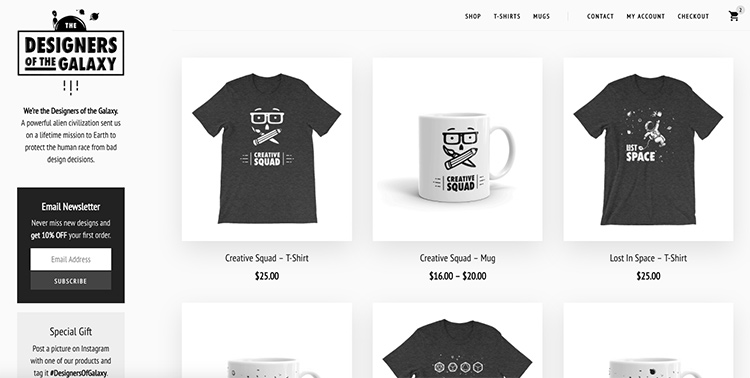
Thanks for sharing the process Rafal, it sure helps to know all of the steps.
The key for me would be creating the designs, I need practise in that area ????
Best wishes, Mike
Hey Rafal,
Congrats on setting up your store. Turned out really awesome on Studio Press. I borrowed some subtle design inspiration from yours for User Defenders! 😉 Hey, and thanks for the shout/link on this post.
Really thoughtful of you to share the process, and/or all of our favorite saying…how the space-sausage got made!
Fight on my friend!
Jason
Cool! I like your new UD icon 🙂 Good luck with your store!
Thanks for sharing and congrats on your store launch. I know there’s a lot of work, and head scratching involved setting up a store for yourself. I like your spacey designs. Good luck!
This is so true! I am a designer have my own drop shipping store made with AliDropship plugin and SO happy! So, if you’ve ever dreamed about your own store, I strongly recommend to try drop shipping!
Congrats on the launch! I love Printful. I use them all the time. I’m in the super beginning stages of doing the same thing with random ideas I have in my non-existent free time.
Good luck!
Congrats Rafal on launching your store. My brother is a designer and he wants to open his store regarding mobile cases. This article is really helpful as I got to know something about woocommerce.
Good luck!