In this post, I’d like to share my own Google Spreadsheet template to manage your small service-based business finances. It’s completely free for you to duplicate and modify for your own business needs.
If you’re a freelancer, you may think that you don’t really have that much to manage, but it’s actually important to keep track of how your business is really doing.
By tracking your monthly income and expenses, you’ll know how profitable your business really is and how much you need to save for taxes. Having it all organized in one document will also give you peace of mind so you can focus on what you love doing the most.
This is what my Google Spreadsheet template looks like:
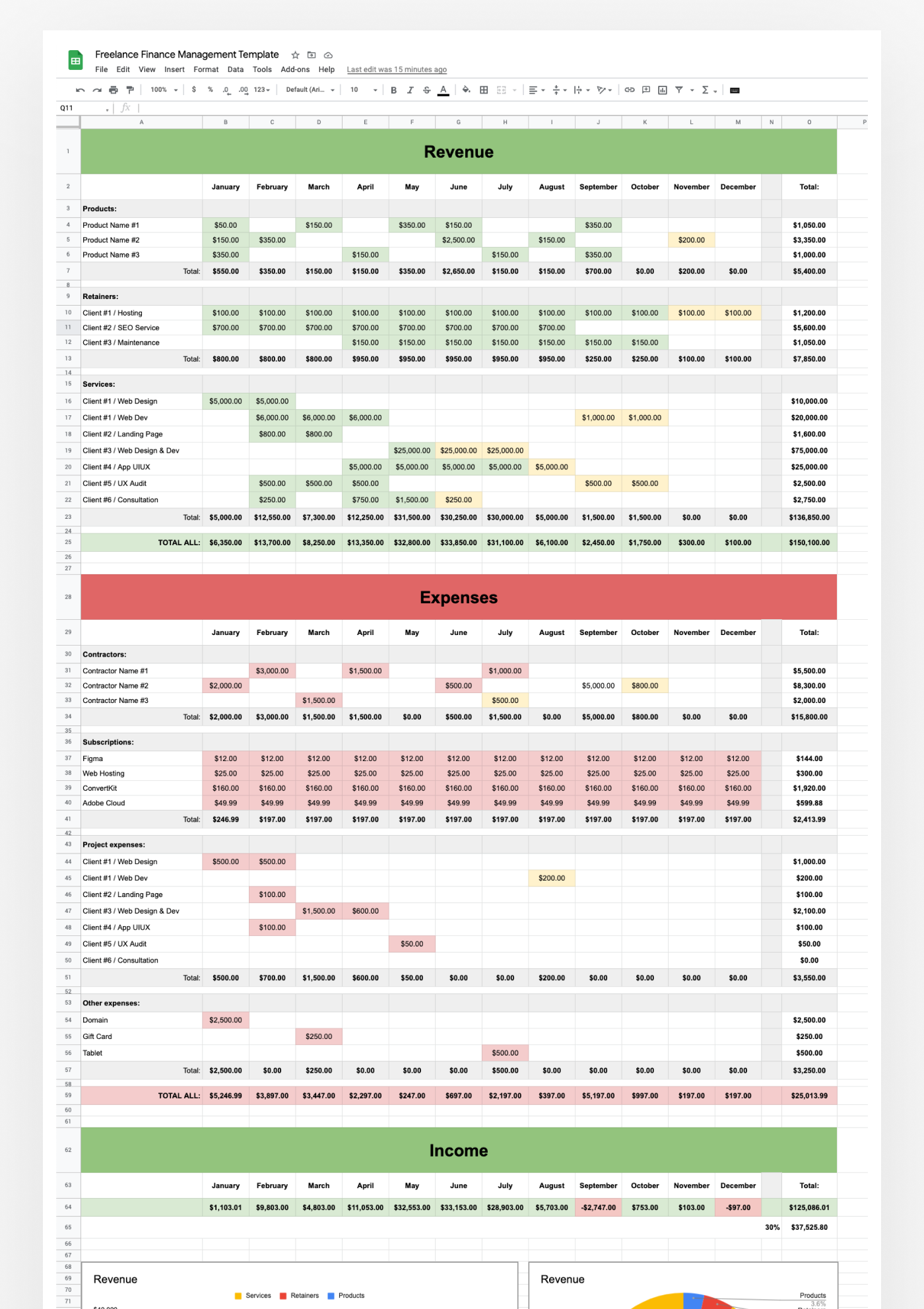
Get the Free Finance Management Template for Freelancers
Check out my other resources for designers.
So, now let me walk you through the whole document.
For my business finance management, the main thing I need to know is how much money is coming in and how much money is going out.
I like having it all in one place where I can see my income from all of my products, monthly retainers, and client projects. When it comes to expenses, I keep track of all expenses related to client projects, contractors, recurring subscriptions, and other business expenses.
My list of clients and expenses isn’t that long, so I keep it all one page. Of course, you could easily split these sections across multiple pages and have one file for each year instead.
However, in my document, each page represents one full year and is split between three main sections.
1. Revenue
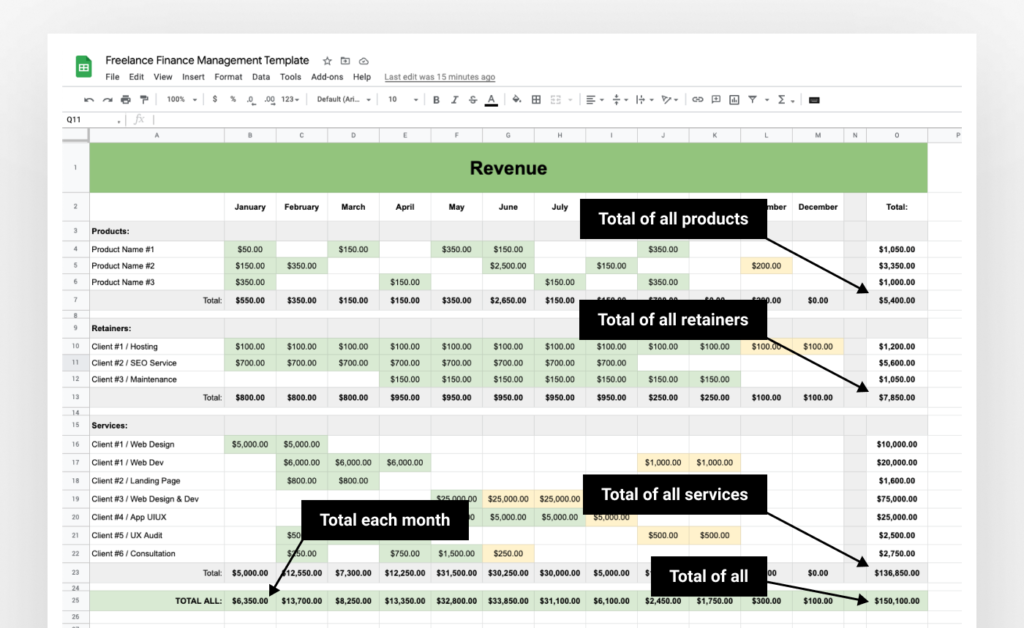
The revenue section shows all of the sales generated each month. This table has a list of all of my products and clients in rows and then the columns are divided into months.
My client project payments are usually divided into two or three installments, so I can easily mark that in this document and see the project total in the last column.
Having this revenue view helps me to see the total sales amount for each month and the projected revenue in the upcoming months.
Additionally, I use some color coding: a green cell background for payments that have been made and yellow for projected payments.
2. Expenses
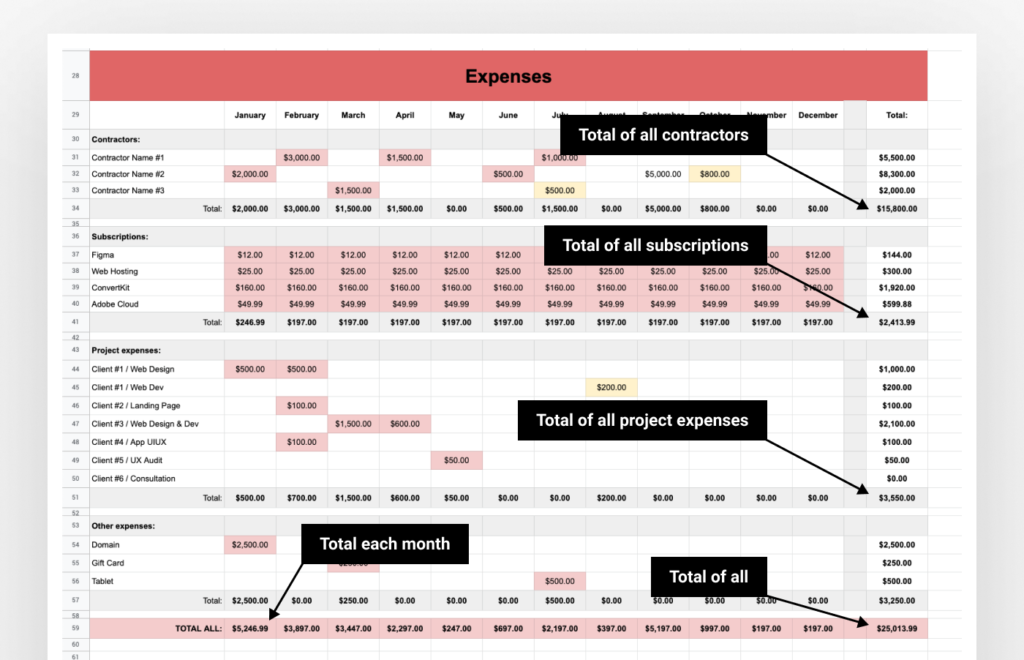
In the expenses section I list all of my contractors, subscriptions, and client project expenses for each month.
I have a special folder in my Google Drive for all contractors where I store their W-9 forms and invoices. I link to those files right from this table, so if I need to quickly access any invoice or download a W-9 form for the particular year and contractor, I can easily do it from here.
3. Income
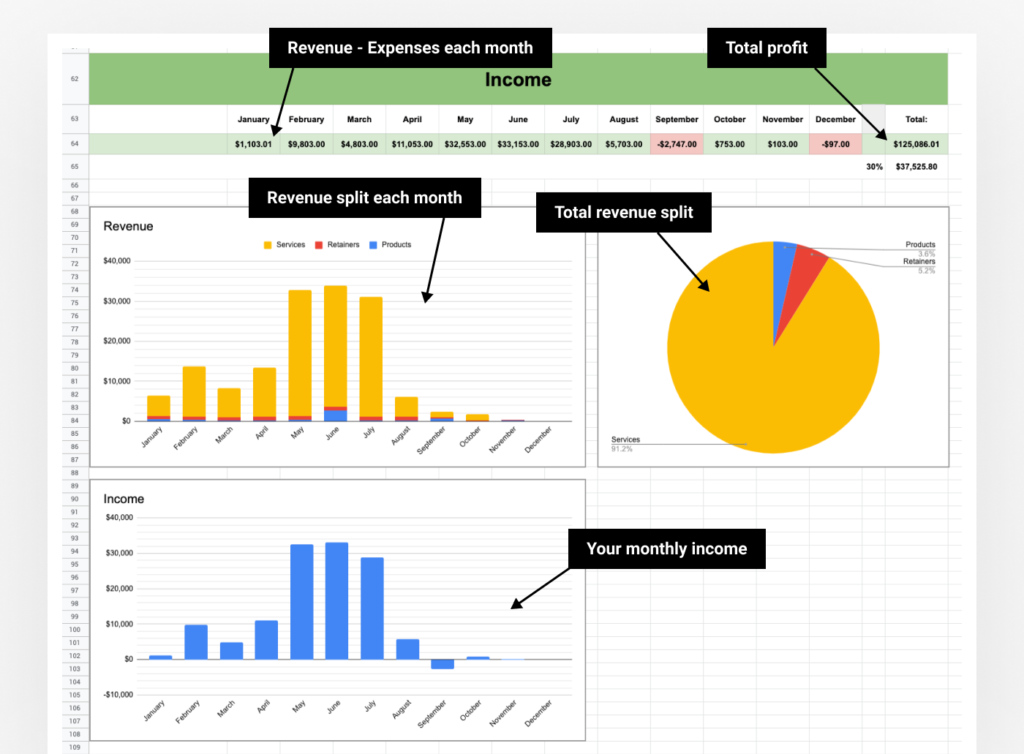
Here I can see my actual profit each month when I deduct expenses from the revenue.
In the last column I can see my total year-to-date profit and the estimated 30% that I should have saved for taxes.
Additionally, at the end of the file, you can find some pretty cool charts showing your revenue split and income each month.
—
That’s it! It’s very simple and effective. Your whole year in one document.
Feel free to use this free finance management template however you want and share it with other freelancers and service providers who may find it useful.
Get the Free Finance Management Template for Freelancers
Check out my other resources for designers.
Leave a Reply