Sass is a wonderful extension to CSS. If you always wanted to give it a try, but it seemed overwhelming, here’s a quick guide for Mac users (you can find other install options here):
Install sass on your computer:
- Open up the Terminal.
- Type in gem install sass and hit enter.
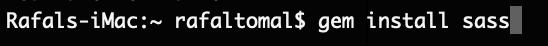
Create a new style.scss file in your project folder next to your original style.css file and then:
- Type in cd and drag your project folder from Finder to your terminal window and hit enter.
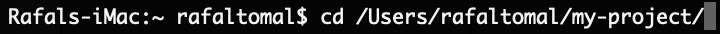
- Type in sass –watch style.scss:style.css and hit enter.
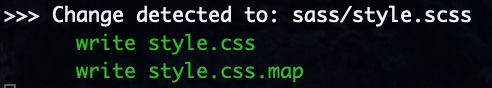
Now, any time you make changes to style.scss and save them, it’ll automatically generate a new style.css file for you. If you want sass to stop watching your file, press ctrl+z or ctrl+c in the terminal or simply close it.
Remember to never edit the .css output file because it’ll be overridden every time you save your .scss file. You can use sass –watch –style compressed style.scss:style.css to automatically compress the output.
Learn more here about Sass and have fun!